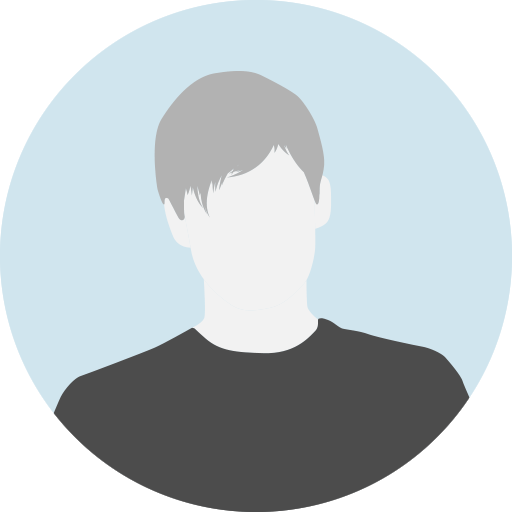Micorosoft Power BI
Description
Learn to create stunning Dashboards and Reports using Microsoft's free Business Intelligence / Analytics tool, Power BI
Do you want to build professional-quality Business Intelligence Reports from the ground up ? Do you want to blend and transform raw data into beautiful Interactive Dashboards ? Do you want to learn design and implement the same B.I. tools used by professional analysts and data scientists ? Do you want to understand the Business Intelligence workflow from end-to-end.
Then Microsoft Power BI is the right tool for you and this comprehensive course will teach you everything you need to know to use Power B
What will you learn
-
learn how, with Power BI, to connect to multiple sources of data like SQL Server, Excel, CSV, JSON, XML, Web and SQL Analysis Services etc....
-
Learn how to use charts using visuals like column, line, pie, combo, Scatter, Treemap, Funnel, Gauges and KPIs to name a few.
-
Learn Dashboard-in-a-day at your own pace at home or at your office.
Requirements
- Absolutely no experience is required. We will start from the basics and gradually build up your knowledge with clear and concise step by step instructions
- No prior knowledge needed, covers Power BI end to end, while providing a wealth of practical tips for those that already know Power BI.
Lessons
- 9 Lessons
- 04:58:20 Hours
- Introduction to Power BI00:49:27
- Power BI Installation00:59:26
- Data Loading Techniqes00:35:56
- About Power BI
- working with Power BI Worksheets 00:38:40
- Quiz on worksheets
- Creating an Effective Power BI Dashboards 00:46:37
- Storytelling Dashboards01:08:14
- Quiz on Dashboards
About instructor

Reviews